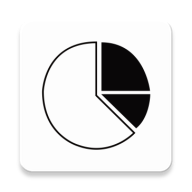
ChartCool
ChartCool Screenshot
ChartCool Information
The latest version of chartcool software 2024 is a very practical high-quality chart making software, providing wonderful chart making experience, providing users with wonderful office functions in all aspects, covering a variety of utility tools, simple and clear, featured mobile side utility tools, experience a new high-quality office mode, simple and easy to use, Download and try it if you need it.

Software introduction
The latest version of chartcool Software for Mobile 2024 is a powerful charting software. It provides a rich variety of chart styles and templates, users can choose the right chart type according to their needs, and easily edit and customize. The software has an intuitive and easy-to-use interface that allows users to get started quickly. Users can add data, adjust chart styles, change colors and fonts, and more with simple drag and drop and edit operations. At the same time, it supports data import and export, which is convenient for users to process and share data. In addition to the basic charting functions, chartcool software also provides a range of utilities such as table calculation, data analysis and chart sharing. Users can use it to create professional reports, presentations, and data visualizations, while also being able to easily collaborate with teams and share charts. The mobile version of the software also features utility tools to meet users' needs for office work on mobile devices. Users can use their mobile phones to make and edit charts anytime, anywhere, without relying on a computer.
Software advantage
1. Select a chart template.
2. Add your data or information that can be copied from excel.
3. Choose a color theme for the chart.
4, adjust the color, font, background, etc.
5. Download, print or share.
Software highlights
1, This application provides a variety of chart templates and styles, users can choose the appropriate style according to their own needs to make.
2, can import Excel, CSV and other formats of data, support data import and real-time update, to ensure the accuracy and real-time performance of chart data.
3, provide rich chart editing functions, freely adjust chart color, font, label, etc., customize personalized chart style.
4, you can add text, comments and other elements in the application, enrich the chart content, improve the readability and attractiveness of the chart.
Software feature
1, the interface adopts simple and clear design, the operation is simple and easy to understand, employees can quickly use.
2, adopt a variety of security measures to ensure that the privacy of employees and the company's data are protected.
3, real-time collaborative interaction, including scheduling, message, meeting coordination, notification, document sharing and other functions, greatly improve work efficiency.
Software description
1, efficient and convenient: provide comprehensive office functions, users can quickly complete various tasks, improve work efficiency.
2, safe and reliable: the software adopts multiple security measures to ensure the security and privacy protection of user data.
3, strong adaptability: the software supports a variety of mobile phone operating systems and devices, users can choose according to their own needs.



Comments