
EveryCircuit
EveryCircuit Screenshot
EveryCircuit Information
EveryCircuit latest Android version download is an electronic circuit simulator software designed for electronics industry personnel, can provide users with a wealth of circuit simulation tools, which can make users more convenient to use, build circuit diagrams, analog circuit development, More high-quality circuit tools, welcome users to use, improve the efficiency of office.

Software introduction
EveryCircuit latest Android version download is an application for circuit safety professionals. It is so comprehensive that you can build your own power diagram, and there are many useful features for you to use for free.
Software advantage
1, seamless DC and transient simulation;
2, single play/pause button control simulation;
3, save and load circuit schematic;
4. Move the simulation engine built from the ground;
5, intuitive user interface;
6, animation voltage waveform and current flow.
How to use Every Circuit simulator
1, first click on the workspace interface to create a new circuit diagram
2. Select the component you want to add from all the components above
3. Hold down the component to drag it to the desired location
4. When the direction needs to be changed, click the direction icon in the bottom column to switch the direction of the component
5, component adding error can be clicked undo button, you can also click the component and then click delete button
6. After adding the entire circuit diagram, click the file at the bottom to save it
7, then set the file title, and click Save
8, In addition, the software also provides examples, what do not understand can refer to the example to learn
Software feature
1, in this software, you just need to create any circuit, click the play button, you can watch the dynamic voltage and current animation.
2, when the analog circuit is running, the circuit parameters can also be adjusted through the analog button, and the circuit will respond to changes in real time.
3, this is a highly innovative interactive software, especially for those who need to design circuits.




Comments