
Adobe Express
Adobe Express Screenshot
Adobe Express Information
Adobe Express is a p image editor software with a strong sense of design, providing professional and high-quality image editing tools, providing professional and reliable high-quality editing mode, very practical, to create a new high-quality p image widgets, get a variety of featured mobile tool experience, explore a variety of interesting usage, give full play to their imagination, Massive poster templates for you to choose from, interested to download and try it.

Software introduction
Adobe Express is a strong design, powerful Photoshop editor software, with professional quality image editing tools. It provides a variety of professional and reliable editing modes, so that users can efficiently process images to meet different needs. The software is very practical and can help users to create new high-quality P-graphics. It offers a variety of featured phone tool experiences that allow users to easily edit pictures and add various effects and filters. Adobe Express 8.6 also provides a variety of fun uses to stimulate the user's imagination. Users can experiment with different editing methods and creative ideas to make their work more unique. In addition, Adobe Express also has a large number of poster templates for users to choose from, so that users can quickly produce beautiful posters. Whether you are making a personal poster or designing a poster for a specific occasion, you can find the right template.
Software advantage
1.Adobe Express is a fun, quick and easy way to create great graphics for any occasion - no design skills required!
2, with professionally designed templates, you can start in seconds and adjust your own templates with just a few clicks.
3, Select your image, add text to the photo, then apply the "Design Filter" to instantly create stunning, breath-taking graphics.
4. Explore new layouts, palettes, typography styles or filters with a single click. Promote your work and brand online by creating flyers, advertisements, collages and invitations for free.
5. Easily share your designs through your favorite platforms to attract your followers. Add style to social media posts and upgrade your Instagram stories with videos.
Software function
1, magical text - apply beautiful fonts, make the text popular! Resize the text and watch the magic happen in motion!
2, Text effects - enhance your creativity with shadow, outline and crop effects. Use them individually or combine them to create great text styles
3. Magic Layout - Place text on the photo. Easily combine your photos and text in dynamic layouts
4, Text cropping - Just click to display the background image in the text.
Software feature
1, quickly remove the background
2. Resize your content with one click and share it instantly on any social platform
3. Convert to GIF
4. Create animated video posts and share them with social stories
5. Use thousands of effects. Filters. Textures and overlays make the effect look like it was Photoshopped
Software description
1, basic function: cutting. Straighten. Rotate. Flip photo. Eliminate red eyes. Pet eyes.
2, automatic repair: one key to adjust the brightness. Contrast. Exposure. White balance.
3, support Raw: import and edit photos in Raw format.




Comments