
BVR Pro
BVR Pro Screenshot
BVR Pro Information
BVR Pro is a powerful and simple -operating video recording and editing software, which specializes in providing users with comprehensive video recording and editing tools. Whether you want to record game videos, teaching videos, VLOG videos or business videos, BVR Pro can meet your needs.

Software introduction
BVR Pro has a unique recording function and supports a variety of video source recording, including screen recording, camera recording, audio recording, etc. At the same time, the BVR Pro also provides a wealth of recording settings. Users can customize the operation of recording parameters, add watermarks, intercept videos and other operations to meet the personalized needs of different users.
In terms of editing, BVR Pro is also very good. Users can edit, stitch, add special effects, adjust audio and other operations to record the recording video through simple operations, and make high -quality video works. At the same time, BVR Pro also supports the export of multiple video formats to meet the user's different output needs.
In addition to conventional recording and editing functions, BVR Pro also has some features, such as real -time screen sharing, video conversion, video compression, etc. These features can help users complete video production tasks more efficiently.
Software characteristics:
Support high -definition video recording and editing to ensure that the quality of the video is clear and realistic.
Provide rich video special effects and transition effects to make your work more vivid and interesting.
Quickly editing and exporting videos, saving time to improve efficiency.
It has a powerful audio processing function and can easily adjust the sound effect.
Support the conversion and import of multiple video formats, which is convenient for compatibility with other software.
Software function:
Video recording functions, supporting screen capture and camera recording.
The video editing function can cut, cut, and merge video clips.
Video special effects function, provides a variety of filters, stickers, text effects.
The audio processing function can enhance, noise reduction, and fading into the audio.
Video inspecting functions, supporting multiple format exports and uploading to social media platforms.
Software highlights:
The operation is easy to understand, and novices can get started quickly.
The interface is beautiful and intuitive, and the user experience is good.
Various functions to meet different user needs.
Support high -efficiency processing video and provide fast export function.





Comments