
logo maker ai
logo maker ai Screenshot
logo maker ai Information
LOGO MAKER has many functions, including various shapes, colors and text options, so that you can design the perfect logo that meets your needs. You can customize your design by simply drag and drop elements and adjust their size and position. In addition, LOGO MAKER also provides many different font options to ensure that your logo is visually attractive and personalized. You can also make your logo more vivid by adding shadows, gradients and other special effects. Whether you want to design a business sign or a personal brand logo, logo Maker can meet all your needs.

Software introduction
LOGO MAKER also has a convenient typesetting function, allowing you to easily arrange text and graphic elements to create professional -level design. You can preview your design at any time and download and share immediately after you are satisfied. In addition, LOGO MAKER can save your design so that you can modify or reorganize in the future.
In LOGO MAKER, you can also access hundreds of pre -designed templates to save your time and draw inspiration from it. Whether you are a beginner or an experienced designer, Logo Maker can help you create unique signs easily and quickly. Whether you want to make a corporate logo, product logo or personal brand logo, LOGO MAKER can meet all your design needs.
Software characteristics:
Provide rich templates and material libraries for users to choose and edit.
Support multiple design styles and effects to meet the needs of different users.
Built -in powerful editing functions, users can freely adjust the graphics, text and color.
Output high -quality logo files are compatible with various common formats.
The real -time preview function allows users to view the design effect at any time.
Software function:
Easily add elements such as text, shape, icon and other elements to LOGO.
Support design parameters such as custom colors, fonts, size and other design.
Provide rich filters and special effects to make the logo more dazzling.
Common editing functions such as cutting, rotating, scaling, etc. built -in images.
External pictures and materials can be imported to enrich the design elements.
Software highlights:
The interface is simple and intuitive, and the operation is simple, suitable for beginners and professional designers.
Provide online storage and sharing functions to facilitate users to use on different devices.
Automatic preservation design history to prevent accidental loss of design drafts.
Support multi -platform use, compatible with Windows, Mac and mobile phone devices.
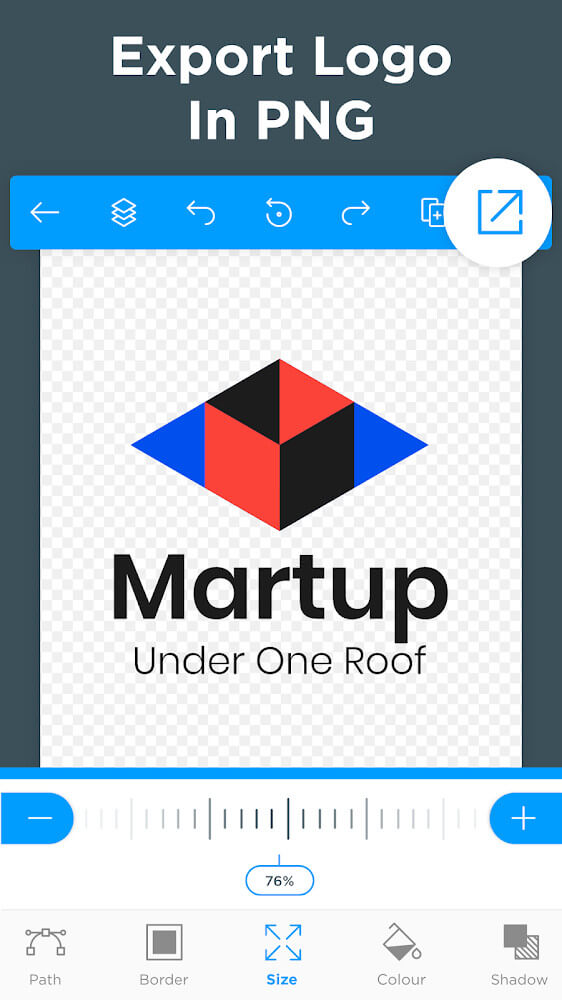
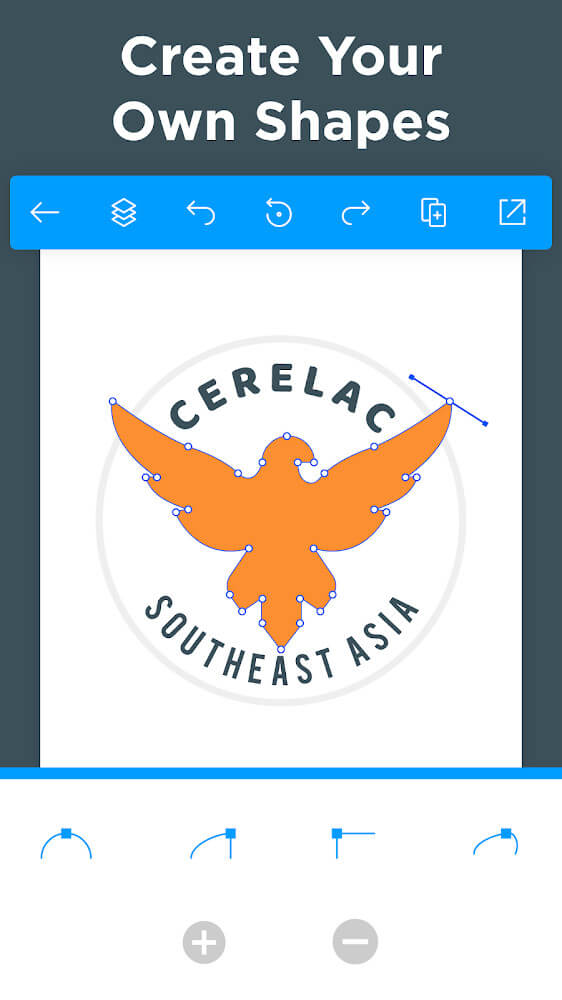
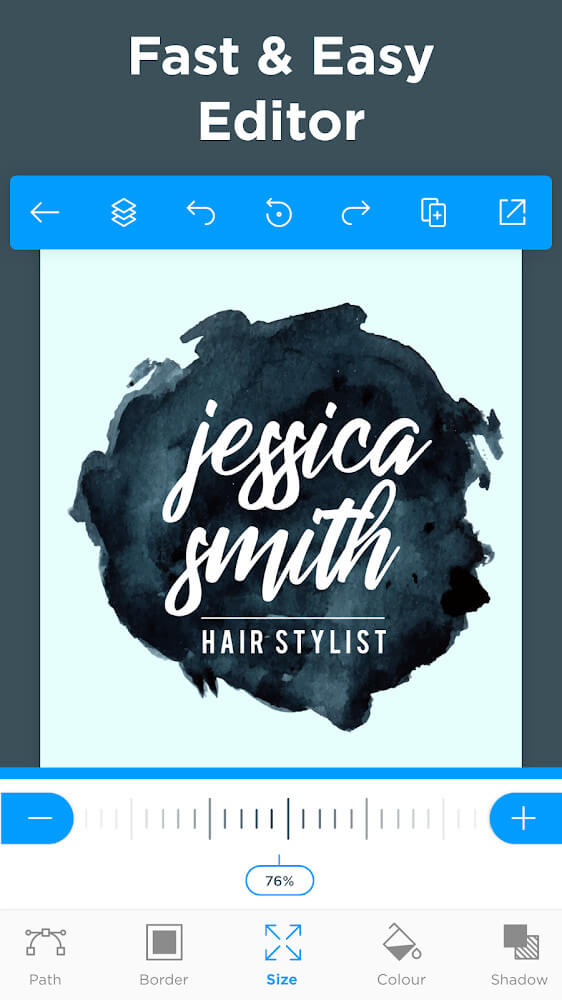

Comments