
HD Video Player
HD Video Player Screenshot
HD Video Player Information
HD Video Player is a powerful video playback software that supports high -definition videos, allowing users to get the best movie viewing experience when watching the video. The application has a simple and easy -to -use interface design, allowing users to quickly and easily browse and play various video files.

Software introduction
HD Video Player supports a variety of video formats, including MP4, AVI, MOV, MKV, etc. Users can play local storage video files through this application, or directly import videos from cloud storage services to play. At the same time, users can also adjust the video, such as adjustment of sound, brightness, contrast, etc.
The application also has a powerful playback control function. Users can suspend, fast forward, backward video at any time, and set up recycling or random playback functions. In addition, HD Video Player also supports the video screenshot function, allowing users to easily intercept the wonderful moments in the video.
Software characteristics:
Support high -definition videos, which can smoothly play high -quality video files such as 1080P and 4K.
A variety of decoders support the vast majority of video formats without downloading additional decoders.
The user interface is simple and intuitive, and the operation is convenient. It can be easily used without professional knowledge.
Support online video playback, you can directly watch videos of online video platforms such as YouTube and Youku through software.
Provide a variety of playback modes, such as circular playback, random playback, fast -moving, slow -off, etc., to meet the needs of users.
Software function:
Support the rapid loading and playback of video files without waiting time.
You can create a playlist for users to manage and play their own video collection.
Support subtitle loading, users can customize subtitle styles and size.
You can cut the wonderful pictures in the video and save it as a picture.
Provide video screen adjustment functions, such as brightness, contrast, saturation, etc.
Software highlights:
Software is small, occupy less system resources, stable operation, and not stuck.
Support customized themes and background music, and more rich personalization customization.
You can share videos to social platforms through software to share video fun with friends.
Provide a powerful playback record function, which can facilitate users to view and manage the video that has been watched.





Comments